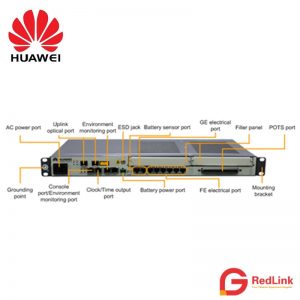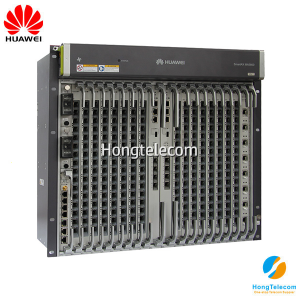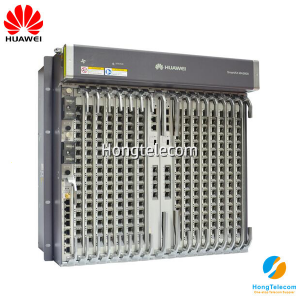Huawei MDU MA5623
$488.00 $288.00
Brand: Huawei
Model: MA5623
Detail: Huawei MA5623 GPON
Condition: 100% New
Availability: IN STOCK
- Description
- Features
- Ordering information
- Inquiry
Appearance and Structure
The SmartAX MA5622A/MA5623/MA5623A multi-service access module (MA5622A/MA5623/MA5623A) is an optical network unit (ONU) launched by Huawei.
The MA5622A/MA5623/MA5623A mainly applies to the fiber to the building (FTTB) and fiber to the curb (FTTC) scenarios. It can also be used as a mini digital subscriber line access multiplexer (DSLAM) to provide traditional data, voice and video services.
Similar products:
MA5622A
MA5623A

Appearance and Ports
The MA5622A/MA5623/MA5623A is a 1 U-high box-shaped device.
The MA5622A provides three configuration models: 8 VDSL2 ports+8 POTS ports, 16 VDSL2 ports+16 POTS ports and 24 VDSL2 ports+24 POTS ports. The appearance of this three configuration models is the same.
The MA5623 provides one configuration model: 24 VDSL over POTS ports
The MA5623A provides two configuration models: 48 VDSL over POTS ports with DC and AC power supply modes.
describes the ports on the MA5622A/MA5623/MA5623A.




| Port Name | Silkscreen | Number of Ports | Function |
|---|---|---|---|
| AC/DC power port | None | 1 | Connects to 110 V/220 V AC power or 48 V DC power.
NOTE:
Only the MA5623A supports the DC power port.
|
| Ground point | None | 1 | Connects the device to the ground. |
| Uplink optical port | None | 2 | Supports three port types: gigabit-capable passive optical network (GPON) and gigabit Ethernet (GE).
GPON port:
GE optical port:
|
| Maintenance network port | ETH | 1 | It is a 100M Base-T commissioning network port and supports 100 Mbit/s full-duplex autonegotiation. |
| Maintenance serial port/Environment monitoring port (RS-232 port) | CONSOLE | 1 | The MA5622A/MA5623/MA5623A provides one serial port, which can function as a maintenance serial port and maintenance network port at the same time after a console-Ethernet integrated cable is connected to it.
|
| Battery port
NOTE:
Only the MA5622A and MA5623A support this port.
|
BAT-/BAT+ | 1 |
The port is used to connect the device to Fe-lithium or lead-acid batteries. The port uses a design that protects against inverse cable connector insertion, and the through-current capacity is 16 A.
NOTE:
The DC-powered MA5623A does not support the battery port.
|
| Battery sensor port
NOTE:
Only the MA5622A and MA5623A support this port.
|
SENSOR | 1 |
NOTE:
The DC-powered MA5623A does not support the battery sensor port.
|
| Environment monitoring port | ALARM | 1 | Supports four digital sensors: door status, surge protection, main distribution frame, and smoke sensors. |
| VDSL2 port | MA5622A/MA5623: LINE
MA5623A: xDSL0 and xDSL1 |
2 | The VDSL2 port supports a maximum transmission distance of 3.5 km (11,482 feet).
NOTE:
For pin assignments of the xDSL0/LINE portFor pin assignments of the xDSL1 port
|
|
POTS port
NOTE:
Only the MA5622A supports this port.
|
PSTN | 1 |
Supports the POTS access and provides the VoIP, FoIP, and MoIP services.
NOTE:
For pin assignments of the POTS
|
| Mounting bracket | None | 2 | Used for fixing the device. |
| Pin | Signal | Pin | Signal | Port Figure | Pin | Signal | Pin | Signal | ||
|---|---|---|---|---|---|---|---|---|---|---|
| 64 | 15 | 48 | 7 |  |
32 | 16 | 16 | - | ||
| 63 | 47 | 31 | 15 | |||||||
| 62 | 14 | 46 | 6 | 30 | 17 | 14 | - | |||
| 61 | 45 | 29 | 13 | |||||||
| 60 | 13 | 44 | 5 | 28 | 18 | 12 | - | |||
| 59 | 43 | 27 | 11 | |||||||
| 58 | 12 | 42 | 4 | 26 | 19 | 10 | - | |||
| 57 | 41 | 25 | 9 | |||||||
| 56 | 11 | 40 | 3 | 24 | 20 | 8 | - | |||
| 55 | 39 | 23 | 7 | |||||||
| 54 | 10 | 38 | 2 | 22 | 21 | 6 | - | |||
| 53 | 37 | 21 | 5 | |||||||
| 52 | 9 | 36 | 1 | 20 | 22 | 4 | - | |||
| 51 | 35 | 19 | 3 | |||||||
| 50 | 8 | 34 | 0 | 18 | 23 | 2 | - | |||
| 49 | 33 | 17 | 1 |
| Pin | Signal | Pin | Signal | Port Figure | Pin | Signal | Pin | Signal | ||
|---|---|---|---|---|---|---|---|---|---|---|
| 64 | 39 | 48 | 31 |  |
32 | 47 | 16 | - | ||
| 63 | 47 | 31 | 15 | |||||||
| 62 | 38 | 46 | 30 | 30 | 46 | 14 | - | |||
| 61 | 45 | 29 | 13 | |||||||
| 60 | 37 | 44 | 29 | 28 | 45 | 12 | - | |||
| 59 | 43 | 27 | 11 | |||||||
| 58 | 36 | 42 | 28 | 26 | 44 | 10 | - | |||
| 57 | 41 | 25 | 9 | |||||||
| 56 | 35 | 40 | 27 | 24 | 43 | 8 | - | |||
| 55 | 39 | 23 | 7 | |||||||
| 54 | 34 | 38 | 26 | 22 | 42 | 6 | - | |||
| 53 | 37 | 21 | 5 | |||||||
| 52 | 33 | 36 | 25 | 20 | 41 | 4 | - | |||
| 51 | 35 | 19 | 3 | |||||||
| 50 | 32 | 34 | 24 | 18 | 40 | 2 | - | |||
| 49 | 33 | 17 | 1 |
| Pin | Signal | Pin | Signal | Port Figure | Pin | Signal | Pin | Signal | ||
|---|---|---|---|---|---|---|---|---|---|---|
| 64 | 15 | 48 | 7 |
 |
32 | 16 | 16 | - | ||
| 63 | 47 | 31 | 15 | |||||||
| 62 | 14 | 46 | 6 | 30 | 17 | 14 | - | |||
| 61 | 45 | 29 | 13 | |||||||
| 60 | 13 | 44 | 5 | 28 | 18 | 12 | - | |||
| 59 | 43 | 27 | 11 | |||||||
| 58 | 12 | 42 | 4 | 26 | 19 | 10 | - | |||
| 57 | 41 | 25 | 9 | |||||||
| 56 | 11 | 40 | 3 | 24 | 20 | 8 | - | |||
| 55 | 39 | 23 | 7 | |||||||
| 54 | 10 | 38 | 2 | 22 | 21 | 6 | - | |||
| 53 | 37 | 21 | 5 | |||||||
| 52 | 9 | 36 | 1 | 20 | 22 | 4 | - | |||
| 51 | 35 | 19 | 3 | |||||||
| 50 | 8 | 34 | 0 | 18 | 23 | 2 | - | |||
| 49 | 33 | 17 | 1 |
Indicators
The MA5622A/MA5623/MA5623A provides various indicators on the panel to help users learn about the running status of the device.

| Indicator | Status | Meaning |
|---|---|---|
| PWR: power supply status indicator | Steady green | The device is powered on. |
| Off | The device is powered off. | |
| RUN/ALM: running status indicator | Red: on for 0.25s and off for 0.25s repeatedly | The device is starting up. |
| Green: on for 1s and off for 1s repeatedly | The device is working properly. | |
| Steady red | The device is faulty. | |
| LINK: link status indicator (GE optical port and PON port) (GE is the abbreviation for gigabit Ethernet and PON is the abbreviation for passive optical network.) | Steady green | The uplink optical port is receiving optical signals. |
| Off | The uplink port fails to receive optical signals or an optical fiber is not connected to device. | |
| AUTH: authentication indicator (PON port) | Steady green | The device is registered with the upper layer device successfully. |
| Green: on for 0.25s and off for 0.25s repeatedly | The device is registering with the upper layer device. | |
| Off | The device registration fails or an optical fiber is not connected to the device. | |
| ACT: data status indicator (GE optical port) | Green and blinks | The GE optical port is transmitting or receiving data. |
| Off | No data is transmitted or received on the GE optical port. | |
|
Indicator of the POTS port
NOTE:
only the MA5622A supports this port and indicator.
|
Steady green | At least one service port is busy. |
| Off | All the ports are idle. |
Heat Dissipation
MA5622A/MA5623/MA5623A supports a high density of user access. In addition, the MA5622A/MA5623/MA5623A adopts an optimal design to implement wind cooling heat dissipation.
Two fans are located in the right side of the MA5622A/MA5623/MA5623A, used for ventilation of the chassis in the exhaust mode.
The airflow is as follows: the cool air enters the MA5622A/MA5623/MA5623A at the left side, and is blown towards the right side by the fans, and finally, exits at the right side of the MA5622A/MA5623/MA5623A
shows the airflow for the MA5622A/MA5623/MA5623A

MA5622A/MA5623/MA5623A supports automatic setting the fan speed, the fan speed is automatically adjusted according to the temperature detected by the temperature sensor configured on the control board.
The fans of the MA5622A/MA5623/MA5623A support alarm report when the fan is blocked.
Application Scenarios
This topic describes the application scenarios of the MA5622A/MA5623/MA5623A.
shows the position of the MA5622A/MA5623/MA5623A on the network and a typical network.

| LAN: local area network | OLT: optical line terminal |
| VDSL2: very-high-speed digital subscriber line 2 |
- FTTB or FTTC network: The MA5622A/MA5623/MA5623A can be used in FTTB or FTTC scenarios to provide data, voice and video services for residential area users. Applied in the GPON network featuring wide coverage and low maintenance cost, the MA5622A works with the OLT to provide users with voice services or high-bandwidth data and video services, and to expand the access capacity of the OLT. The MA5623/MA5623A works with the OLT to provide users with high-bandwidth data and video services, and to expand the access capacity of the OLT.
- Mini DSLAM network: The MA5622A/MA5623/MA5623A can function as a mini DSLAM to provide traditional data, voice and video services. One MA5622A/MA5623/MA5623A or multiple MA5622A/MA5623/MA5623A devices (cascaded) can form a tree network suiting various service requirements. They can also form a Multiple Spanning Tree Protocol (MSTP) network to provide a load sharing function for redundant links and protect services.
 NOTE:
NOTE:
- The MA5622A/MA5623/MA5623A supports cascading.
- In mini DSLAM scenarios, you are advised to cascade a maximum of three layers of devices to the MA5622A/MA5623/MA5623A in a tree network. In an MSTP ring network, you are advised to deploy a maximum of four MA5622A/MA5623/MA5623A devices on the ring.
- For more details about the FTTB or FTTC solutions, see the FTTx Solution Overview.
Product Features
This topic describes the features of the MA5622A/MA5623/MA5623A.
Vectoring Broadband Service Speedup
VDSL2 is a mainstream mode for last kilometer access and shows increasing importance in bandwidth usage. VDSL2 uses high frequency bands and therefore the inter-line crosstalk has an evident impact on line quality. The bandwidth in multi-pair access scenario is much lower than the bandwidth in single-pair access scenario. Crosstalk becomes a major factor affecting the VDSL2 performance.
The Vectoring technology uses Vectoring groups to jointly transmit signals in the downstream direction and receive signals in the upstream direction of a VDSL2 line. This function of the MA5622A/MA5623A helps cancel the far-end crosstalk (FEXT) and improve the performance of a VDSL2 line.
- Increasing the bandwidth in multi-pair access scenarios so that the revenue per each VDSL2 user will grow greatly
- Providing higher-bandwidth services over the existing VDSL2 lines
Operable IPTV Service
Supports Internet Group Management Protocol (IGMP) v2 and v3 to provide IPTV, high definition TV, and video conference services.
IPv6
- The MA5622A/MA5623/MA5623A supports Internet Protocol version 6 (IPv6). Compared with IPv4, IPv6 features simplified packet header format, sufficient IP addresses, hierarchical IP address structure, flexible extension header, and enhanced neighbor discovery mechanism.
- Supports IPv6 address management and allocation, IPv6 routing, quality of service (QoS) and security, Layer 2 transparent transmission, and multicast services.
One-Site Deployment and Plug-and-Play
- Is free of software commissioning on site.
- Supports offline deployment and plug-and-play.
- Automatically obtains configuration data from the iManager U2000 network management system (U2000) and reports its status to the U2000 after going online. The configuration data automatically takes effect.
Zero Touch Routine Maintenance
- Supports remote fault location and troubleshooting.
- Supports remote acceptance.
- Supports remote upgrade and patch installation.
Carrier-Class Reliability Design
- Complies with carrier-class reliability specifications.
- Passes the electrostatic discharge (ESD) test.
- Be able to start at a -25°C temperature and to work properly for extended periods of time at a temperature as low as -40°C.
- Be able to work properly at a temperature as high as 65°C (temperature at the air intake vent of the cabinet) for extended periods of time.
- Provides surge protection and anti-interference functions.
- Supports user port protection as follows: 4 kV in common mode and in differential mode
- Supports power protection as follows:
- DC power: 5 kV in common mode and 3 kV in differential mode
- AC power: 6 kV/5 kA in common mode and 6 kV/3 kA in differential mode
- Uses an anticorrosion design, reduces the wires routed across the surface of the board, and optimizes the heat design by producing a temperature difference to prevent condensation.
Model: MA5623
Detail: Huawei MA5623 GPON
Availability: IN STOCK