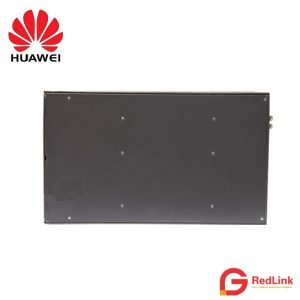Huawei MDU MA5620
$588.00 $288.00
Brand: Huawei
Model: MA5620
Detail: MA5620-8/16/24 (EPON/GPON) MDU ONU
Condition: 100% New
Availability: IN STOCK
- Description
- Features
- Ordering information
- Inquiry
Appearance and Structure
The SmartAX MA5620/MA5626 Remote Optical Access Unit (the MA5620/MA5626) applies to fiber to the building (FTTB) or fiber to the curb (FTTC) scenarios. The MA5626 applies to video monitoring scenarios.
Similar products:
MA5626 8FE
MA5626 8FE POE
MA5626 4GE 4FE POE
MA5626 16FE
MA5626 24FE
Overview
MA5620, AC, Single SFF, H825EPUB
The MA5620 in this topic has the following configurations: AC-powered, single SFF upstream optical port for GPON upstream transmission, and control board H825EPUB. It does not support PoE.
According to the difference of ports number, this MA5620 includes three configurations:
- 8FE + 8POTS
- 16FE + 16POTS
- 24FE + 24POTS
MA5620, AC, Double SFP, H822EPUB
The MA5620 in this topic has the following configurations: AC-powered, double SFP upstream optical ports for GPON or GE upstream transmission, and control board H825EPUB. It does not support PoE.
According to the difference of ports number, this MA5620 includes three configurations:
- 8FE+8POTS
- 16FE+16POTS
- 24FE+24POTS

MA5620, AC, Single SFF, H825EPUB
The MA5620 in this topic has the following configurations: AC-powered, single SFF upstream optical port for GPON upstream transmission, and control board H825EPUB. It does not support PoE.
According to the difference of ports number, this MA5620 includes three configurations:
- 8FE + 8POTS
- 16FE + 16POTS
- 24FE + 24POTS
Supported Board
| Product Model | Service Board | |
|---|---|---|
| FE board | POTS board | |
| 8FE + 8POTS | H821EPFD | H822ASLB |
| 16FE + 16POTS | H821EPFB | H822ASNB |
| 24FE + 24POTS | H821EPFA | H822ASMB |
NOTE:
Ports
Take MA5620(24FE+24POTS) as an example to introduce the port type

Table 1 Physical ports provided by the MA5620
| Port Type | Silk Screen | Description |
|---|---|---|
| AC power port | - | Connects to 220 V AC power. |
| Serial port | CONSOLE | Provides local and remote maintenance. Supports system configuration using tools, such as HyperTerminal, through command line interface (CLI). Supports local device management through any service port. |
| POTS port | POTS 1–24 | Supports POTS access and provides the VoIP, FoIP, and MoIP services. |
| FE electrical port | - | Provides Ethernet adaptive access rates of 10 Mbit/s and 100 Mbit/s. |
| Upstream optical port | GPON | Gigabit-capable passive optical network (GPON) upstream port supporting single SFF optical modules. |
| Grounding port | - | Connects the device to the ground. |
| X1 Pin | Port No. | X1 Pin | Port No. | Port figure | X1 Pin | Port No. | X1 Pin | Port No. | ||
|---|---|---|---|---|---|---|---|---|---|---|
| 68 | 24 | 50 | 8 |  |
34 | - | 16 | 16 | ||
| 67 | 49 | 33 | 15 | |||||||
| 66 | 23 | 48 | 7 | 32 | - | 14 | 15 | |||
| 65 | 47 | 31 | 13 | |||||||
| 64 | 22 | 46 | 6 | 30 | - | 12 | 14 | |||
| 63 | 45 | 29 | 11 | |||||||
| 62 | 21 | 44 | 5 | 28 | - | 10 | 13 | |||
| 61 | 43 | 27 | 9 | |||||||
| 60 | 20 | 42 | 4 | 26 | - | 8 | 12 | |||
| 59 | 41 | 25 | 7 | |||||||
| 58 | 19 | 40 | 3 | 24 | - | 6 | 11 | |||
| 57 | 39 | 23 | 5 | |||||||
| 56 | 18 | 38 | 2 | 22 | - | 4 | 10 | |||
| 55 | 37 | 21 | 3 | |||||||
| 54 | 17 | 36 | 1 | 20 | - | 2 | 9 | |||
| 53 | 35 | 19 | 1 |
Device Configuration 1: 8FE+8POTS
| Appearance |  |
|---|---|
| Dimensions (width x depth x height) | 442 mm x 220 mm x 43.6 mm (without the mounting brackets)
482.6 mm x 220 mm x 43.6 mm (with the mounting brackets) |
| Weight | 2.12 kg |
| Power parameters | Power supply mode: 220 V AC
Operating voltage range: 90 V AC to 300 V AC Maximum input current: 1 A |
| Ambient temperature | -40°C to 55°C |
| Ambient humidity | 5% to 95% |
| Power consumption | Static power consumption: 9.58 W
Typical power consumption: 15.18 W Maximum power consumption: 18.94 W |
NOTE:
- In the case of the static power consumption, all ports are not activated.
- In the case of the typical power consumption, 50% broadband ports are activated and telephones connected to 25% voice ports are off-hook.
- In the case of the maximum power consumption, all the broadband ports are activated and all the telephones connected to the voice ports are off-hook.
Device Configuration 2: 16FE+16POTS
| Appearance |  |
|---|---|
| Dimensions (width x depth x height) | 442 mm x 220 mm x 43.6 mm (without the mounting brackets)
482.6 mm x 220 mm x 43.6 mm (with the mounting brackets) |
| Weight | 2.35 kg |
| Power parameters | Power supply mode: 220 V AC
Operating voltage range: 90 V AC to 300 V AC Maximum input current: 1 A |
| Ambient temperature | -40°C to 55°C |
| Ambient humidity | 5% to 95% |
| Power consumption | Static power consumption: 11.7 W
Typical power consumption: 21.66 W Maximum power consumption: 29.6 W |
NOTE:
- In the case of the static power consumption, all ports are not activated.
- In the case of the typical power consumption, 50% broadband ports are activated and telephones connected to 25% voice ports are off-hook.
- In the case of the maximum power consumption, all the broadband ports are activated and all the telephones connected to the voice ports are off-hook.
Device Configuration 3: 24FE+24POTS
| Appearance |  |
|---|---|
| Dimensions (width x depth x height) | 442 mm x 220 mm x 43.6 mm (without the mounting brackets)
482.6 mm x 220 mm x 43.6 mm (with the mounting brackets) |
| Weight | 2.43 kg |
| Power parameters | Power supply mode: 220 V AC
Operating voltage range: 90 V AC to 300 V AC Maximum input current: 1 A |
| Ambient temperature | -40°C to 55°C |
| Ambient humidity | 5% to 95% |
| Power consumption | Static power consumption: 13.2 W
Typical power consumption: 27.9 W Maximum power consumption: 39.9 W |
NOTE:
- In the case of the static power consumption, all ports are not activated.
- In the case of the typical power consumption, 50% broadband ports are activated and telephones connected to 25% voice ports are off-hook.
- In the case of the maximum power consumption, all the broadband ports are activated and all the telephones connected to the voice ports are off-hook.
MA5620, AC, Double SFP, H822EPUB
The MA5620 in this topic has the following configurations: AC-powered, double SFP upstream optical ports for GPON or GE upstream transmission, and control board H825EPUB. It does not support PoE.
According to the difference of ports number, this MA5620 includes three configurations:
- 8FE+8POTS
- 16FE+16POTS
- 24FE+24POTS
Supported Board
| Product Model | Service Board | |
|---|---|---|
| FE board | POTS board | |
| 8FE+8POTS | H821EPFD | H848ASLB |
| 16FE+16POTS | H821EPFB | H822ASNB |
| 24FE+24POTS | H821EPFA | H822ASMB |
NOTE:
Ports
Take MA5620(24FE+24POTS) as an example to introduce the port type

lists the physical ports provided by the MA5620.
| Port Type | Silk Screen | Description |
|---|---|---|
| AC power port | - | Connects to 110 V AC/220 V AC power. |
| Uplink optical port | 0/1 | Provides two SFP uplink optical ports which support GPON or GE upstream transmission. |
| Clock/Time port | AUX1 | Supports 2.048 MHz clock output and time output. |
| Network cabinet fan port | AUX2 | Provides power for the fans or monitors the fans in the network cabinet. |
| POTS port | POTS 1–24 | Supports POTS access and provides the VoIP, FoIP, and MoIP services. The definition of the POTS port are list |
| FE electrical port | - | Provides Ethernet adaptive access rates of 10 Mbit/s and 100 Mbit/s. |
| Environment monitoring parameter port | ALARM | Can be connected to Boolean value sensor for monitoring the digital parameter. |
| Serial port | CONSOLE |
|
| Grounding port | - | Connects the device to the ground. |
| X1 Pin | Port No. | X1 Pin | Port No. | Port figure | X1 Pin | Port No. | X1 Pin | Port No. | ||
|---|---|---|---|---|---|---|---|---|---|---|
| 68 | 24 | 50 | 8 |  |
34 | - | 16 | 16 | ||
| 67 | 49 | 33 | 15 | |||||||
| 66 | 23 | 48 | 7 | 32 | - | 14 | 15 | |||
| 65 | 47 | 31 | 13 | |||||||
| 64 | 22 | 46 | 6 | 30 | - | 12 | 14 | |||
| 63 | 45 | 29 | 11 | |||||||
| 62 | 21 | 44 | 5 | 28 | - | 10 | 13 | |||
| 61 | 43 | 27 | 9 | |||||||
| 60 | 20 | 42 | 4 | 26 | - | 8 | 12 | |||
| 59 | 41 | 25 | 7 | |||||||
| 58 | 19 | 40 | 3 | 24 | - | 6 | 11 | |||
| 57 | 39 | 23 | 5 | |||||||
| 56 | 18 | 38 | 2 | 22 | - | 4 | 10 | |||
| 55 | 37 | 21 | 3 | |||||||
| 54 | 17 | 36 | 1 | 20 | - | 2 | 9 | |||
| 53 | 35 | 19 | 1 |
Device Configuration 1: 8FE+8POTS
| Appearance |  |
|---|---|
| Dimensions (Width x Depth x Height) | 442 mm×220 mm×43.6 mm (without the mounting brackets)
482.6 mm×220 mm×43.6 mm (with the mounting brackets) |
| Weight | 2.28kg |
| Power Parameters | Power supply mode: AC power supply(110 V AC or 220 V AC)
Operating voltage range: 90 V AC to 264 V AC Maximum input current: 1 A |
| Ambient temperature | -40°C to 55°C |
| Ambient humidity | 5% to 95% |
| Power Consumption | Static Power Consumption: 16.0 W
Typical Power Consumption: 19.6 W Maximum Power Consumption: 24.7 W |
NOTE:
- In the case of the static power consumption, all ports are not activated.
- In the case of the typical power consumption, 50% broadband ports are activated and telephones connected to 25% voice ports are off-hook.
- In the case of the maximum power consumption, all the broadband ports are activated and all the telephones connected to the voice ports are off-hook.
Device Configuration 2: 16FE+16POTS
| Appearance |  |
|---|---|
| Dimensions (Width x Depth x Height) | 442 mm×220 mm×43.6 mm (without the mounting brackets)
482.6 mm×220 mm×43.6 mm (with the mounting brackets) |
| Weight | 2.29kg |
| Power Parameters | Power supply mode: AC power supply(110 V AC or 220 V AC)
Operating voltage range: 90 V AC to 264 V AC Maximum input current: 1 A |
| Ambient temperature | -40°C to 55°C |
| Ambient humidity | 5% to 95% |
| Power Consumption | Static Power Consumption: 16.1 W
Typical Power Consumption: 25.1 W Maximum Power Consumption: 31.9 W |
![]() NOTE:
NOTE:
- In the case of the static power consumption, all ports are not activated.
- In the case of the typical power consumption, 50% broadband ports are activated and telephones connected to 25% voice ports are off-hook.
- In the case of the maximum power consumption, all the broadband ports are activated and all the telephones connected to the voice ports are off-hook.
Device Configuration 3: 24FE+24POTS
| Appearance |  |
|---|---|
| Dimensions (Width x Depth x Height) | 442 mm×220 mm×43.6 mm (without the mounting brackets)
482.6 mm×220 mm×43.6 mm (with the mounting brackets) |
| Weight | 2.3kg |
| Power Parameters | Power supply mode: AC power supply(110 V AC or 220 V AC)
Operating voltage range: 90 V AC to 264 V AC Maximum input current: 1 A |
| Ambient temperature | -40°C to 55°C |
| Ambient humidity | 5% to 95% |
| Power Consumption | Static Power Consumption: 20.1 W
Typical Power Consumption: 34.5 W Maximum Power Consumption: 49.3 W |
NOTE:
- In the case of the static power consumption, all ports are not activated.
- In the case of the typical power consumption, 50% broadband ports are activated and telephones connected to 25% voice ports are off-hook.
- In the case of the maximum power consumption, all the broadband ports are activated and all the telephones connected to the voice ports are off-hook.
Model: MA5620
Detail: MA5620-8/16/24 (EPON/GPON) MDU ONU
Availability: IN STOCK