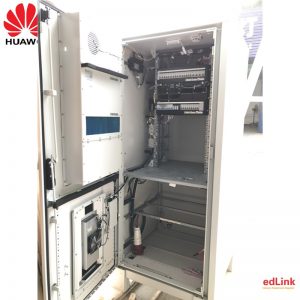Huawei DCDU-03B DC power distribution unit
$88.00 $58.00
Brand: Huawei
Model: DCDU-03B
Detail: Huawei DCDU-03B DC power distribution unit 1U 19inch cabinet 9 channel for Huawei BBU RRU
Condition: 100% New
Availability: IN STOCK
- Description
- Features
- Ordering information
- Inquiry
Huawei DCDU-03B DC power distribution unit
This section describes the procedure for replacing a DCDU-03B, DCDU-11B, or DCDU-12B in an APM30H, TMC11H, or RFC. DCDU-03B, DCDU-11B, or DCDU-12B is referred to as DCDU in this section.

Prerequisites
- The following tools and materials are available: an ESD wrist strap or a pair of ESD gloves, a flat-head screwdriver, a Phillips screwdriver, a torque screwdriver, and an ESD box or bag.
- The type of a component to be replaced is confirmed by following the instructions in Querying the Electronic Label of the Cabinet, and a new component is available.
- The new component is intact, and its hardware version is the same as that of the component to be replaced.
- Associated personnel have gained permission to access a site and have obtained the required key.
Context
- Replacing a DCDU takes about 20 minutes.
- The following table describes the positions of DCDUs in the cabinets used by BTS3900As and DBS3900s and the impacts brought by DCDU replacement.
Table 1 Application scenarios of DCDUs DCDU Type Base Station Type Application Scenario Service Impact Power Equipment DCDU-03B BTS3900A (Ver.B) For a BTS3900A (Ver.B) that is supplied with -48 V DC power and configured with both RFUs and RRUs, a DCDU is installed in the TMC11H (Ver.B) to provide power for the RRUs. Replacing a DCDU-03B interrupts all the services carried by the RRUs that are powered by the DCDU-03B. DCDU-01 in the RFC (Ver.B) DBS3900 For a DBS3900 that is supplied with -48 V DC power and uses a TMC11H (Ver.B), a DCDU is installed in the TMC11H (Ver.B) to provide power for the BBU, RRUs, and fan assembly. Replacing a DCDU-03B interrupts all the services carried by the DBS3900. External power equipment DCDU-11B BTS3900A (Ver.C) For a BTS3900A (Ver.C) that is supplied with -48 V DC power and configured with both RFUs and RRUs, a DCDU is installed in the TMC11H (Ver.C) to provide power for the RRUs. Replacing a DCDU-11B interrupts all the services carried by the RRUs that are powered by the DCDU-11B. DCDU-11A in the RFC (Ver.C) DBS3900 For a DBS3900 that is supplied with -48 V DC power and uses a TMC11H (Ver.C), a DCDU is installed in the TMC11H (Ver.C) to provide power for the BBU, RRUs, and fan assembly. Replacing a DCDU-11B interrupts all the services carried by the DBS3900. External power equipment DCDU-12B BTS3900A (Ver.D) For a BTS3900A (Ver.D) that is supplied with -48 V DC power and configured with both RFUs and RRUs, a DCDU is installed in the RFC (Ver.D) to provide power for the RRUs. Replacing a DCDU-12B interrupts all the services carried by the RRUs that are powered by the DCDU-12B. External power equipment DBS3900 For a DBS3900 that is configured with 7 to 12 RRUs and uses an APM30H (Ver.D), a DCDU is installed below the BBU in the APM30H (Ver.D) to provide power for the RRUs. EPU in the APM30H (Ver.D) For a DBS3900 that is supplied with -48 V DC power and uses a TMC11H (Ver.D), a DCDU is installed in the TMC11H (Ver.D) to provide power for the BBU, RRUs, and fan assembly. Replacing a DCDU-12B interrupts all the services carried by the DBS3900. External power equipment For a DBS3900 that is supplied with -48 V DC power and configured with a TMC11H (Ver.D_A2) or TMC (Ver.D_A1), a DCDU is installed in the TMC11H (Ver.D_A2) or TMC (Ver.D_A1) to provide power for the BBU, RRUs, and fan assembly. BTS3900A (Ver.E) For a BTS3900A (Ver.E) configured with RFUs and RRUs, the DCDU is installed in the RFC (Ver.E) to provide power for the RRUs. Replacing a DCDU-12B interrupts all the services carried by the RRUs that are powered by the DCDU-12B. External power equipment DBS3900 For a DBS3900 that is configured with 7 to 21 RRUs and uses an APM30H (Ver.E), a DCDU is installed below the BBU in the APM30H (Ver.E) to provide power for the RRUs. EPU in APM30H (Ver.E) For a DBS3900 that is supplied with -48 V DC power and uses a TMC11H (Ver.E), a DCDU is installed in the TMC11H (Ver.E) to provide power for the BBU, RRUs, and fan assembly. Replacing a DCDU-12B interrupts all the services carried by the DBS3900. External power equipment - The following figure shows the positions of DCDUs in cabinets used by BTS3900As and DBS3900s. The procedures for replacing DCDUs are the same. This section describes the procedure for replacing a DCDU-12B in a TMC11H (Ver.D).
Procedure
- Put on an ESD wrist strap or a pair of ESD gloves.
 NOTICE:
Take proper ESD protection measures, for example, put on an ESD wrist strap or a pair of ESD gloves, to prevent electrostatic damage to the boards, modules, or other electronic components.
NOTICE:
Take proper ESD protection measures, for example, put on an ESD wrist strap or a pair of ESD gloves, to prevent electrostatic damage to the boards, modules, or other electronic components. - Modify the management state. To modify the management state, you need to block the cells whose RFUs and BBU are powered by the DCDU to be replaced. For details, see Replacing a BBU3900 or BBU3910 Case and Replacing an RFU.
- Optional: Before replacing a DCDU-03B or DCDU-11B, record the status of circuit breakers SW0 to SW9 on the DCDU, and set all the circuit breakers to OFF. If a DCDU-12B is to be replaced, skip this step.
- Disconnect the DCDU from power supply provided by the power equipment listed in Table 1.
- Record the installation positions (DC output ports) of all connectors on the DCDU, and remove the connectors.
 NOTE:
To remove an EPC4/EPC5 connector, do as follows: Drag the puller on the connector to unlock the latch of the connector. Then pull the connector out from the port.
NOTE:
To remove an EPC4/EPC5 connector, do as follows: Drag the puller on the connector to unlock the latch of the connector. Then pull the connector out from the port. - Use a Phillips screwdriver to remove the protective cover for the DC input wiring terminal block from the DCDU, as shown in the following figure.
- Record the connections of the DC input power cables, and disconnect the power cables.
- Use a Phillips screwdriver to remove the four screws from both sides of the DCDU, and pull the DCDU out of the cabinet along the guide rails gently, as shown in the following figure.
- Gently push the new DCDU into the installation position along the guide rails, and tighten the four M6 screws on both sides of the DCDU to 2 N·m (17.7 lbf.in.).
- Remove the protective cover for the DC input wiring terminal block from the new DCDU, reconnect the removed power cables to the new DCDU according to the record, and reinstall the protective cover.
- Reinstall the removed cable connectors to the new DCDU according to the record.
- Turn on the switch on the power equipment for the DCDU to power on the DCDU.
- Turn on the circuit breakers on the DCDU that have been set to OFF in 3 according to the recorded status of the circuit breakers.
- Check the indicators according to the following table to check whether the DCDU is working properly.
Table 2 Maintenance checklist Item Normal Status Indicators on the RRU panel - RUN indicator: blinking (on for 0.125s and off for 0.125s, or on for 1s and off for 1s)
- ALM indicator: steady off
Indicators on the BBU - The RUN indicator on a UPEU is steady on.
- The STATE indicator on a FAN is blinking green (on for 1s and off for 1s).
- The normal status of the indicators on other boards in a BBU is as follows:
RUN indicator: blinking green (on for 1s and off for 1s)
ALM indicator: steady off
ACT indicator: steady on
- Take off the ESD wrist strap or ESD gloves, and pack up all tools.
Model: DCDU-03B
Detail: Huawei DCDU-03B DC power distribution unit 1U 19inch cabinet 9 channel for Huawei BBU RRU
Availability: IN STOCK